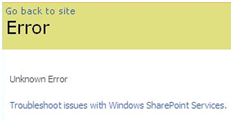
This particular problem was caused by the User creating the site columns via SharePoint Designer. This problem can also happen when deploying custom features, or workflows.
THE FIX:
Go to an existing sub site (or create a temporary one if needed), and click 'Site Actions >> Site Settings >> Site Columns'. Under the Source column you will see a link to the parent site. Take note of the address of the link for each column (particularly of the case). Take note of the columns with a different case.
Open the Site Collection using SharePoint Manager 2007 and locate the columns (that you noted previously) under "Fields". Take note of what the "internal name" of the column is.
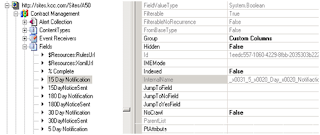
You will need to open a new browser window, and use the following URL to delete the offending columns.
http://
Once all of the offending columns are removed, you will be able to access your Site Columns again.
No comments:
Post a Comment